Our firm began practicing fractional sales management in early 2006, and nearly 20 years later,…
Use a Sales Dashboard to Track Sales Activity Video
In today’s Sales Leadership Quick Tip video, we’re going to be talking about sales dashboards. A sales dashboard is a mirror that you can put in front of your sales people to raise accountability and raise the results that your sales team produces for you.
I have found that for myself, building sales dashboards is not as easy as it seems. Every CRM comes with a dashboard. And they come with generic reports built in. It looks cool when you’re doing the demo and you’re told about all the possibilities you can have. After that, you get your CRM back to the office and you get stuck. You begin to question how to input your goals and how to input the more fine expectations you set for your team.
Here’s the three steps that you need to build an effective dashboard that will actually give you accountability and increase sales results. I’m not going over specific details of how to build your dashboard. However, we can help you with that if you want. Give us a call and we will be happy to work with you and your CRM or at least let you know if we can work with your CRM.
Establish Clear Expectations
This is usually in an individual sales plan. This is where you come up with your key performance indicators, KPI’s, your key objectives, or your expectations. That could be for activity. It could be for quality of activity. And of course it can be for results, leading and lagging indicators. Now we know what we want our dashboard to be reporting on.
Input Information and Create Reports
Secondly, you then decide on how to best get the input into the CRM to be able to create a report for a dashboard. What do you need to know? Do you need to have it in Tasks? Do you need to have it in Fields, Leads, Contacts or Opportunities? What data needs to come in? Maybe it’s emails that need to come in. Maybe it’s phone calls. Spend some time thinking it through. What do you want your sales team to deliver? Then have your sales team build up the information into the CRM. Consequently, you can begin to generate reports. You have data coming in. Now you learn how to work your report system and build reports in your CRM.
Talk to the Dashboard
Thirdly, you’re going to talk to the dashboard. The dashboard communicates with your reports and it’ll use that report data to produce a useful chart, a graph, or a list. Now the wonderful thing about dashboards is it saves owners and sales managers a ton of time.
Initially, it does take some time to get started, but then on the back end, your dashboard becomes a mirror for your salespeople. You no longer need to be talking to them about every deal and where it stands and what’s going on, and asking them what they did today. The dashboard shows it all. In your sales meetings and in your one-on-ones, you bring up the dashboard. It’s like a scoreboard in an athletic event. It’s easy for them to see where they stand and where they stand compared to their peers. Consequently, they then can make their decisions on how to keep their results up to where you’ve set your expectations.
Do the hard work up front and relax and enjoy the accountability and sales results later.
Subscribe to my YouTube Channel


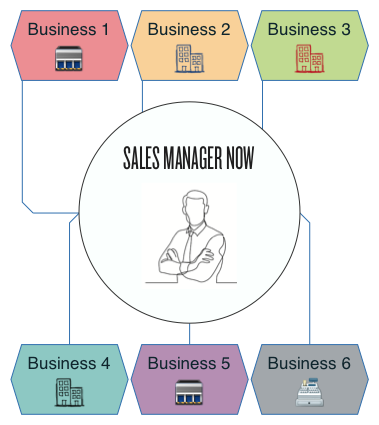


Comments (0)